Sisu instructions: Front page and logging in
This page introduces you to the different functions on the start page of Sisu such as icons and notifications. The start page and functions was updated during the winter 2024-2025.
Logging in
Log in to Sisu with your TUNI email address and password at sisu.tuni.fi.
For new students the right to use and log in to Sisu starts 1st Aug. If the study right starts later during the academic year, you should be able to log in to Sisu one month before the study right begins.
Tabs and icons in the top navigation bar
The top navigation bar, comprising the tabs Structure of studies, Timeline, Registration, Study calendar, My profile and Search, is visible on all the pages in Sisu. You can find further information on the contents and functionalities of the tabs in Sisu in Sisu instructions for students.
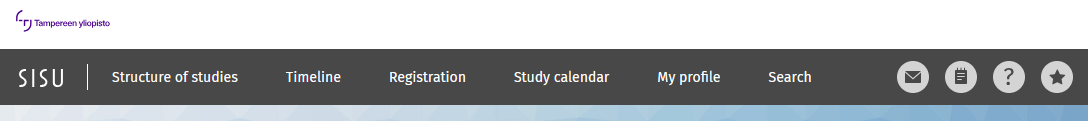
There are four icons on the top right corner next to your name.
- Click on the envelope to access your messages and
- notebook to access corse cart.
- Question mark opens instructions for using Sisu in the Student's guide.
- To give feedback on your user experience, click on the star icon.
Start page
You can choose the elements displayed on the start page from the button in the top bar:
- Future course implementations: Course implementations you have selected that you have not yet registered for or that have not yet started.
- Active course implementations: Course implementations in progress in present period for which your registration has been approved.
- Latest credits: Five most recently completed course credits and partially completed courses credits.
- Progress of studies: Planned and completed studies in your primary study plan. You can select the default degree program to be displayed, and this choice will be saved.
- Study Average: The average grade of the courses in your primary study plan. You can select the default degree program to be displayed, and this choice will be saved.
You can provide feedback on the new front page in the Funilab community of the system vendor Funidata. If you are not yet a member of the Funilab community, you can join via the link found on Sisu's front page.