Sisu instructions: Cancelling your course registration
You can cancel your registration for a course unit if the course unit has not yet started or if the course unit has started and has an additional period for cancellation. If it is no longer possible to cancel the registration, there should instead be an option to withdraw from the course.
1. Go to the Registration tab.
2. Scroll down the tab to Registration for the selected course unit. The registration should appear under Registration(s) being processed or Registration processed.
3. Under the course unit, select Cancel or Withdraw from this course.
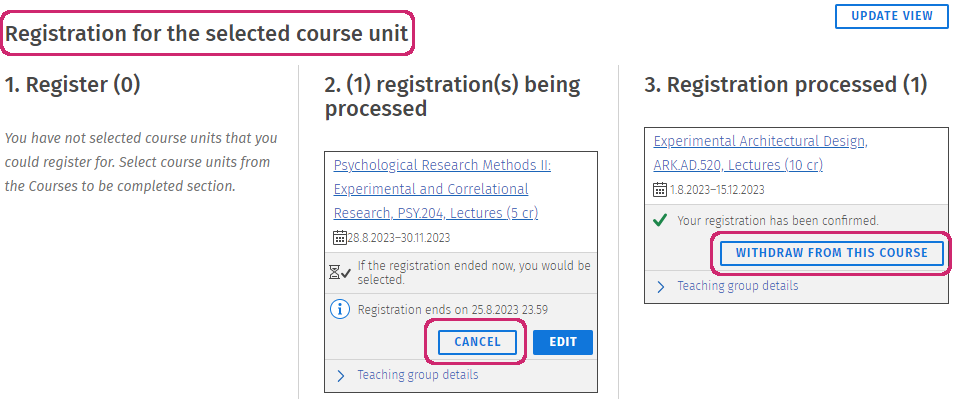
When registration for a course unit has closed but the course unit has not yet started, you may not be able to cancel your registration or withdraw from the course unit. In these situations, you should contact the person responsible for the course unit or wait until the implementation has started so that you can withdraw from it.